Hour of Code was fun! Families made levels in Bloxels, played with Dash robots, and made games with Scratch.
The laminated worksheets were cool – I’m stealing the idea to use a loop to make what looks like a 3D object.


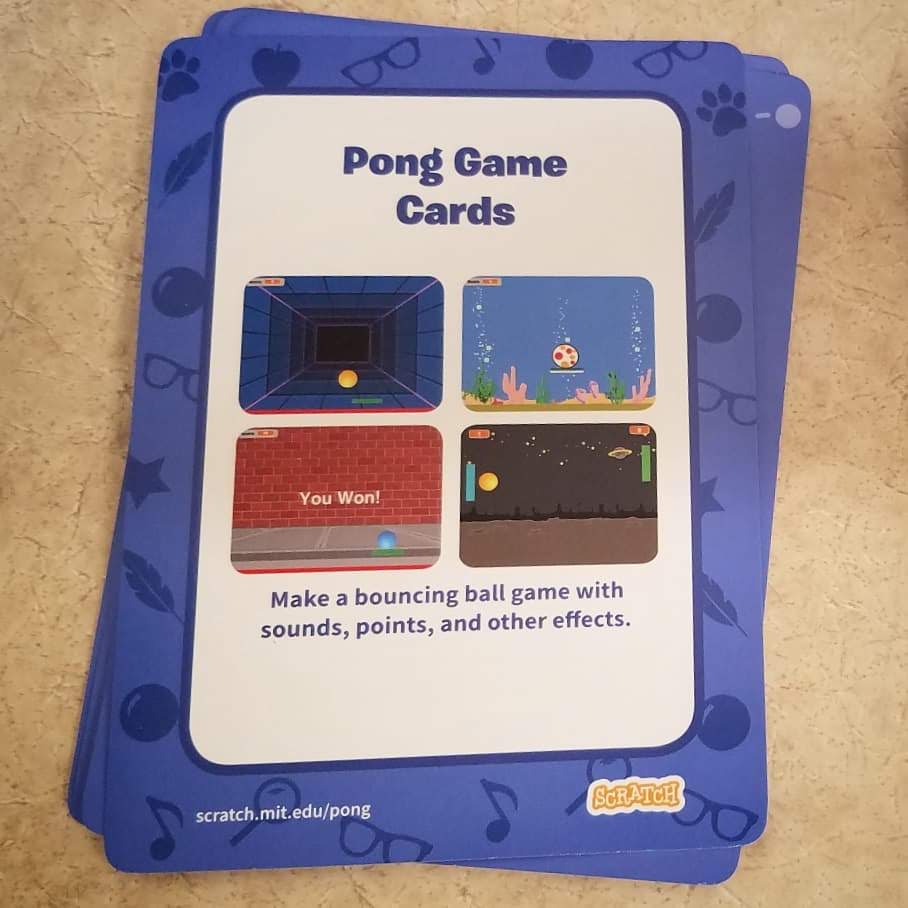
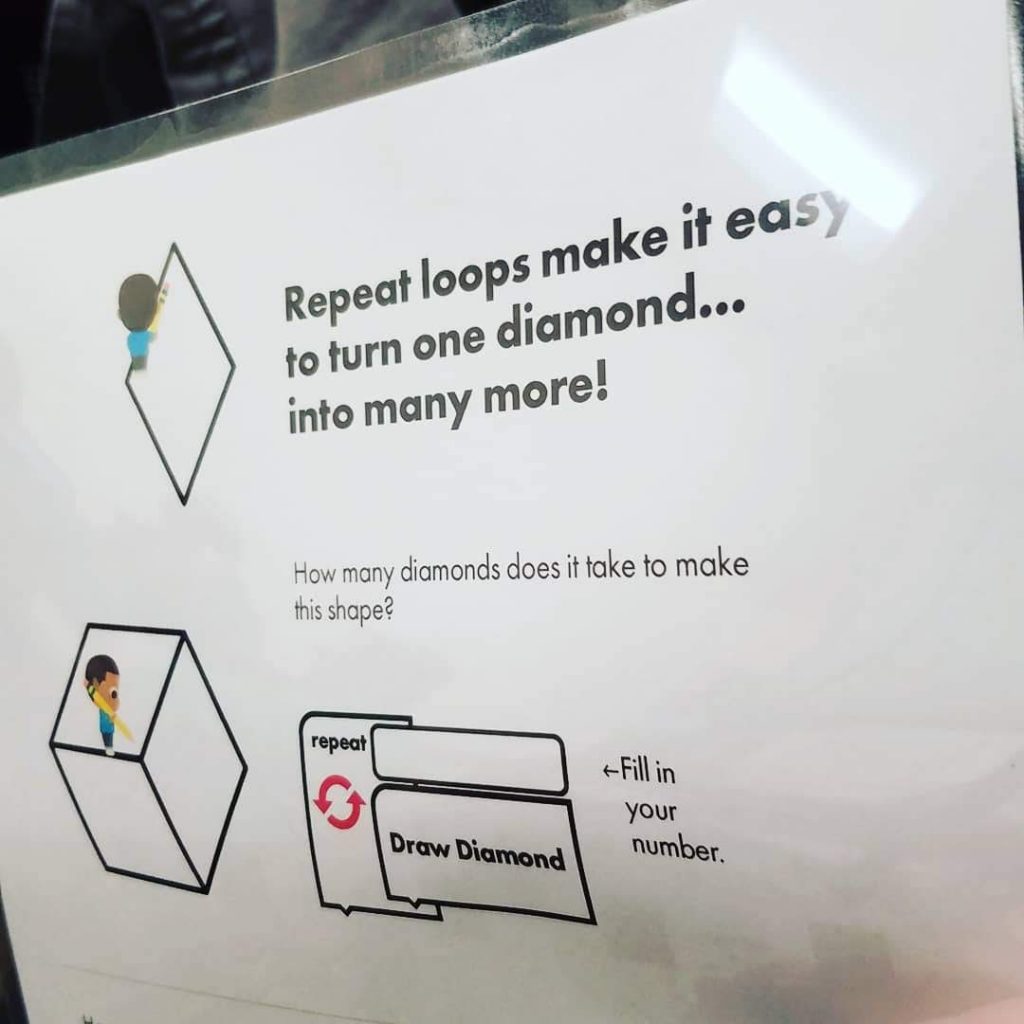
Development & Creative Blog
Hour of Code was fun! Families made levels in Bloxels, played with Dash robots, and made games with Scratch.
The laminated worksheets were cool – I’m stealing the idea to use a loop to make what looks like a 3D object.


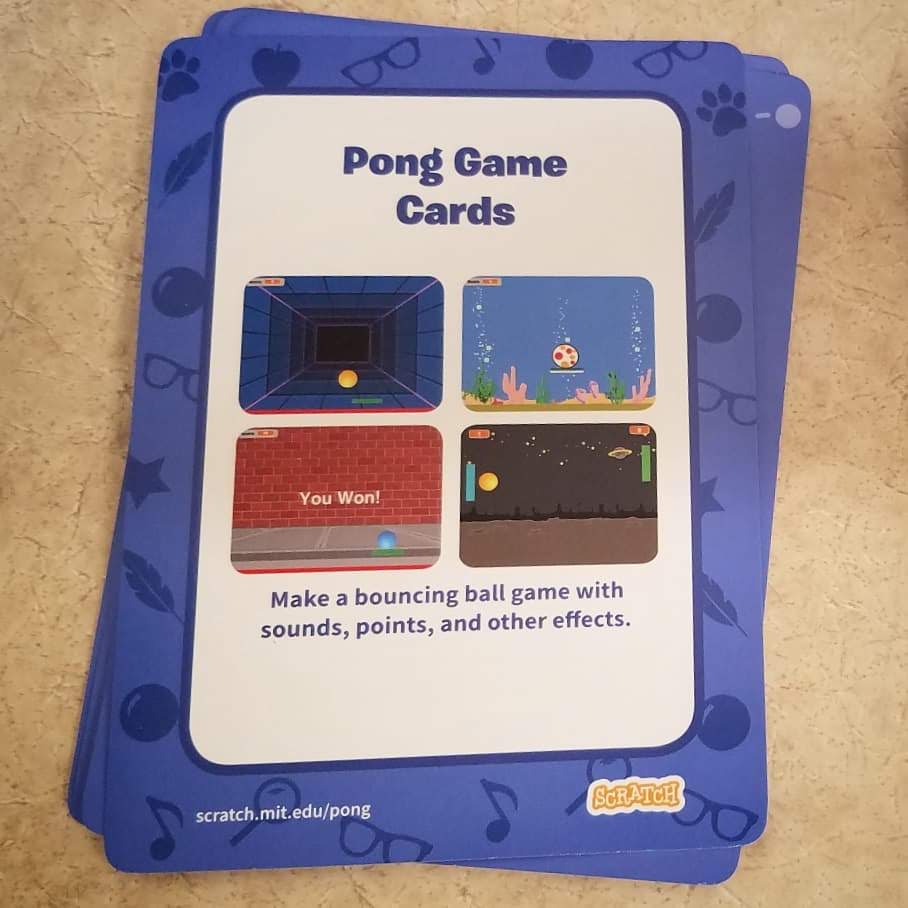
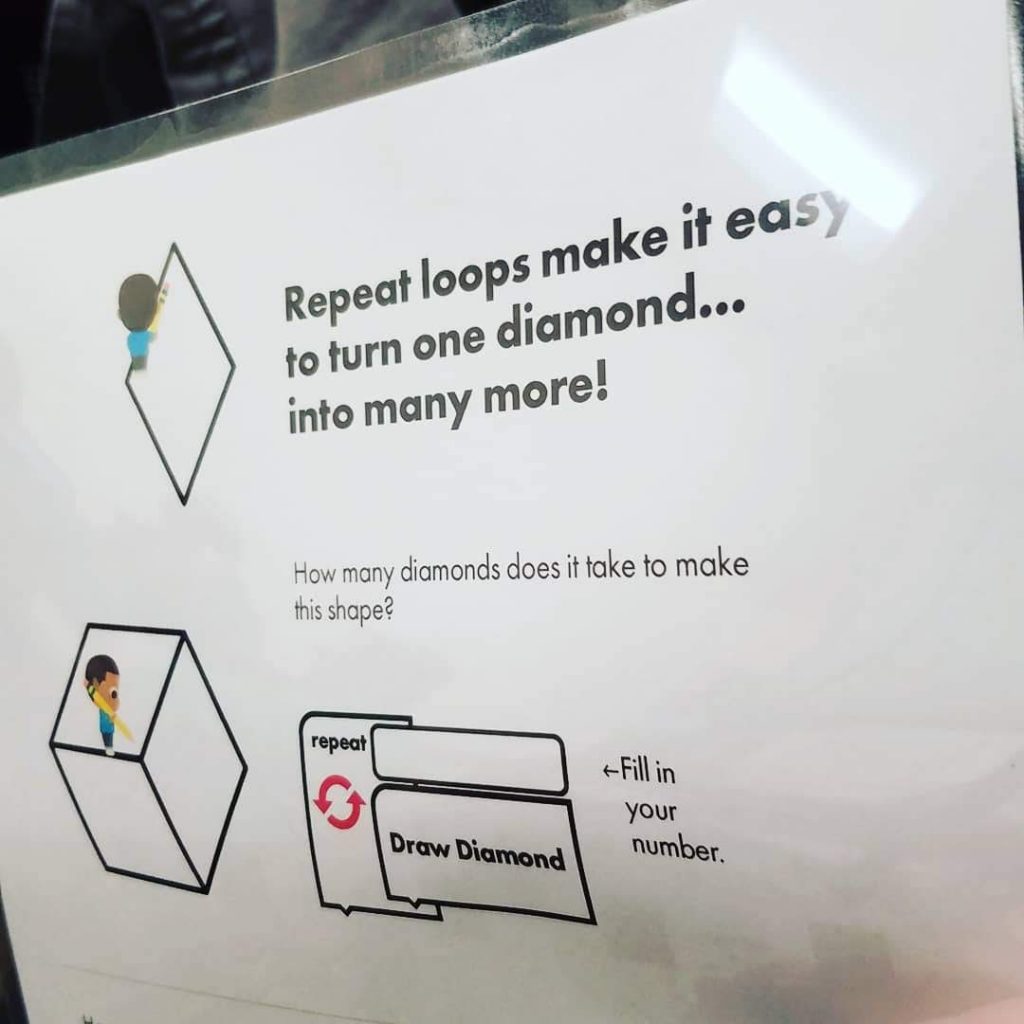
After seeing a video of Daniel Rozin‘s work on Facebook at 1 a.m., I was inspired to make a “mirror” on non-mirror things.
I used a webcam and an Arduino. I created a program in TouchDesigner that uses the webcam footage and blob tracking. It breaks the location of the blob into integers with each integer tied to a 1 (on) or 0 (off). That info is sent to a file on my computer and updated every quarter of a second. I wrote a sketch (program) for the Arduino to update the lights based on input through the serial port. I had to write a program in Processing to make the data in the file get to the Arduino.
The toughest parts about this project were 1) creating a THIRD program just to send a string of text from a file through to the Arduino, 2) having to use Python to pulse the write parameter in the fileOut DAT, and 3) dealing with when TouchDesigner saw zero blobs. When there were no blobs, zero data went to the file, making it blank and the Processing program had an error when there was nothing to send. To fix this, I created a switch that defaults (zero) to a string of 10 zeros (all lights off). The switch was controlled by the number of blobs, so when it saw one, it switched to using the blob location data instead.
Getting closer to finishing the project I wanted to do at 1 in the morning. This isn’t much, but it’s an accomplishment for someone who has only built something once with the arduino 2 months ago. You’ll notice there isn’t an input device – that is coming.
Aug. 13, 2018 Instagram Post | See it here
That 1 a.m. idea took too long. I saw a video about objects as mirrors last night and thought I’d try a mirror of LED lights. I didn’t expect the toughest part would be getting almost realtime data to the Arduino.
Aug. 13, 2018 Instagram Post | See it here
After scrapping the “Ellie’s Drunk Tutoralz” Rick Roll idea, I made this for Visual Literacy and experimented with creating it all in After Effects…not the best idea for the computer I have. I want to change it to have less repetition and fix the lack of circles at the beginning.
I rewrote the script for this after giving a presentation about it in History and Trends in AI and many of the audience (my target audience) were unfamiliar with basic coding knowledge such as what variables and strings are. I hope the way I covered what was needed for this project well enough for beginners.
Although I’m not completely happy with it, I’m posting it because it might help people.
08/16/18 Update: Here are some updated text/illustrated how-to documents.
I created this Alexa skill for the Shade Community Center as part of the History and Trends in AI… class.